ஏ.டி.எம்-ல்
பணம் எடுக்கும்போது அதில் ஒன்றிரண்டு கள்ள நோட்டு வந்துவிட்டால் என்ன
செய்வது என்று தெரியாமல் பலரும் கிழித்துப் போட்டுவிட்டு, சும்மா இருந்து
விடுகிறார்கள். இதனால் நஷ்டம்
நமக்குத்தான். அப்படி இல்லாமல் ஏ.டி.எம்.-ல் கள்ள நோட்டு வந்தால் நாம் என்ன செய்யவேண்டும்? யாரை அணுகவேண்டும்?
ஏ.டிஏம். வாயிலாக கள்ள நோட்டுகள் வருவதற்கு வாய்ப்பு குறைவு. ஏ.டி.எம்.-ல் ரூபாய்த் தாள்களை லோடு செய்வதற்கு முன் அவை ஏ.டி.எம். ஃபிட் கரன்சிகளாக (ATM fit currency) மாற்றப்படுகின்றன. இந்த செயல்பாட்டின்போதே கள்ள நோட்டுகள் பெரும்பாலும் தவிர்க்கப் பட்டுவிடும். ஆர்.பி.ஐ. சொல்லும் இந்த விதிமுறை அனைத்து வங்கிகளுக்கும் பொருந்தும் என்பதால், எல்லா வங்கிகளும் இந்த விதிமுறையைக் கட்டாயம் பின்பற்றியாக வேண்டும்.
அனைத்து வங்கி ஊழியர்களும் கள்ள நோட்டுகள் தொடர்பான அனைத்து நுணுக்கங் களையும் தெரிந்துவைத்திருப்பது அவசியம். ஏனெனில், எந்த ரூபாயாக இருந்தாலும் அது ஒருமுறையாவது வங்கிகளுக்குள் வராமல் இருக்காது. கள்ள நோட்டுகள் பற்றி தெளிவாகத் தெரிந்து வைத்திருந்தால் முதல் முறையிலேயே அதைத் தடுத்துவிடலாம்.
எப்படி வருகிறது?
எந்த வங்கியின் ஏ.டி.எம். மெஷினுக்குள் பணம் லோடு செய்யப்படுகிறதோ, அந்த வங்கியில் இருந்துதான் பணம் பெறப்பட்டு லோடு செய்யப்படுகிறது. Cash In Tranceit போன்ற பெரும்பாலான ஏஜென்சிகள் இந்தச் சேவையை வங்கிகளுக்கு செய்து வருகின்றன. இவர்களின் பணி வங்கியிலிருந்து மொத்தமாகப் பணத்தைப் பெற்று, அந்தப் பணத்தை அந்த வங்கியின் ஏ.டி.எம். மெஷின்களுக்குள் லோடு செய்வதுதான். இவர்களின் உண்மைத்தன்மையையும், தரத்தையும் சோதனை செய்த பின்னரே அவர்களிடம் இந்த வேலையைத் தருகின்றன வங்கிகள்.
யாரை அணுகுவது?
வாடிக்கையாளர்கள் ஏ.டி.எம்.-ல் பணம் எடுக்கும்போது அதில் கள்ள நோட்டு இருப்பதாகச் சந்தேகித்தால், வங்கிக்குத் தெரியப் படுத்துவதற்கு முன்னர், ஏ.டி.எம். சென்டருக்குள் இருக்கும் சி.வி.வி. கேமராவில் சந்தேகத்திற்குரிய ரூபாய் தாள்களில் உள்ள நம்பர்களைக் காட்டுவது அவசியம். ஏனெனில், ஏ.டி.எம். மெஷினுக்குள் போடப்படும் ரூபாய் தாள்களில் இருக்கும் எண்கள் ஸ்டோர் ஆகாது. அதனால் சந்தேகத்திற்குரிய தாள்களை கேமராவில் காண்பிப்பதன் மூலம், வங்கியானது உங்களைப் பற்றி விசாரிக்கும்போது உங்களின் மீதான நம்பகத்தன்மையை அதிகரிக்கும்.
பின்னர் ஏ.டி.எம். லிங்டு பேங்க் (ATM Linked Bank) அதாவது, அந்த ஏ.டி.எம். எந்த வங்கியுடன் தொடர்பில் இருக்கிறதோ, அந்த வங்கிக்கு உடனே தெரியப்படுத்த வேண்டும். ஏ.டி.எம். சென்டருக்கு உள்ளேயே ஒட்டப்பட்டிருக்கும் பிரசுரங்களில் இந்த ஏ.டி.எம். தொடர்பான பிரச்னைகளை இந்த வங்கியில் மட்டுமே தெரியப்படுத்த வேண்டும் என்று சொல்லி தொடர்பு எண்களைத் தந்திருப்பார்கள். அதை பயன்படுத்தி தொலைபேசி மூலம் தெரியப்படுத்திவிட்டு, நேரில் சென்று உறுதிப்படுத்திக்கொள்ளலாம்.
வங்கி நடைமுறைகள்!
ஏ.டி.எம்-ல் இருந்து பெறப்பட்ட கள்ள நோட்டுகளை மாற்றித் தருவதில் வங்கியில் இருக்கும் நடைமுறை என்ன என்று பார்ப்போம். ஏ.டி.எம்-ல் இருந்து பணம் எடுத்த ரசீதுடன் (ரசீது மிகவும் முக்கியம்) சந்தேகத்திற்குரிய ரூபாய்த்தாளுடன் வங்கியை அணுகியதும், அவர்கள் அந்த ரூபாய் கள்ள நோட்டுதானா என்று பரிசோதிப்பார்கள். அது கள்ள நோட்டு இல்லை எனில், அந்தப் பணத்தை அவர்களே ஏற்றுக்கொள்வார்கள். கள்ள நோட்டுதான் என்று தெரியவந்தால் அந்தப் பணத்தை வாங்கிக் கொண்டு, அந்த ரூபாய் தாளில் இருந்த எண்ணைக் குறிப்பிட்டு ரசீது ஒன்றை தருவார்கள். உங்களிடம் பெறப்பட்ட ரூபாய்த் தாள் அந்த வங்கியின் ஏ.டி.எம்-ல் இருந்து எடுக்கப்பட்டதுதான் என்று விசாரித்து தெரிந்துகொண்டு (நீங்கள் குறிப்பிட்ட தேதியில் நீங்கள் பணம் எடுத்ததாகச் சொல்லும் ஏ.டி.எம்.-ல் இருந்து சி.வி.வி. கேமராவில் பதிவாகியிருக்கும் வீடியோவைப் பார்ப்பதன் மூலமும், உங்களின் பின்புலன்களை விசாரிப்பதன் மூலமும் நீங்கள் உண்மையானவர் என்பதை ஊர்ஜிதப்படுத்திக்கொண்டு) அந்தக் கள்ள நோட்டின் மதிப்புக்கு இணையான உண்மையான ரூபாய்த் தாளை தருவார்கள். இந்த விசாரணையில் கள்ள நோட்டை கொண்டு வந்தவர் மீது சந்தேகம் வந்தால் அவர் மீது வங்கியானது சட்ட ரீதியான நடவடிக்கை எடுக்கத் தயங்காது.
எஃப்.ஐ.ஆர். ஃபைல்!
பொதுவாக வாடிக்கையாளர்கள் அவர்களின் பணத்தை வங்கிக் கணக்கில் செலுத்தும்போதோ அல்லது வங்கி ஏ.டி.எம்.-ல் இருந்து பணத்தை எடுத்து அந்தப் பணத்தை வங்கிக் கணக்கில் செலுத்தும்போதோ, ஐந்து அல்லது அதற்கு மேற்பட்ட ரூபாய்த் தாள்கள் கள்ள நோட்டுகளாக இருக்கும்பட்சத்தில் மட்டுமே அவர்களின் மீது வங்கி உடனடியாக காவல் நிலையத்தில் எஃப்.ஐ.ஆர். ஃபைல் செய்யும். அப்படி இல்லாமல் நான்கு அல்லது அதற்கு குறைவான தாள்கள் கள்ள நோட்டுகளாக இருந்தால் அந்தத் தாள்களை வங்கியானது வாங்கி வைத்துக்கொண்டு விசாரிக்கும். தனது ஏ.டி.எம்-ல் இருந்துதான் அந்த ரூபாய் நோட்டு வெளியேறி இருக்கிறது என்று நிரூபணமானால் உண்மையான தாள்கள் திருப்பித் தரப்படும். வாடிக்கையாளர்களிடம் இருந்து பெறப்பட்ட கள்ள நோட்டுகளை அந்தந்த மாத இறுதியில் காவல் நிலையத்தில் தெரிவிக்கவேண்டும்.
ஆர்.பி.ஐ.-ன் உதவி!
வங்கி ஏ.டி.எம்.-ல் இருந்து நீங்கள் எடுக்கும் ரூபாய்த் தாள்களில் மூன்று தாள்கள் கள்ள நோட்டாக இருக்கலாம் என்று சந்தேகித்து வங்கியை அணுகும்போது, அதில் இரண்டு உண்மையான தாள்கள், ஒன்று மட்டும் கள்ள நோட்டு என்று தெரிந்தபிறகும் உங்களுக்கு சந்தேகம் நீடித்தால் அந்த வங்கியினது கரன்சி செஸ்ட் கிளைக்கு (Currency chest branches) சென்று உங்களின் சந்தேகத்தை நிவர்த்தி செய்துகொள்ளலாம். அதற்கு அடுத்தும் உங்களின் சந்தேகம் நீடித்தால் ஆர்.பி.ஐ.யை அணுகி ரூபாய்த் தாள் உண்மையானதுதானா என்பதை பரிசோதித்து தெரிந்துகொள்ளலாம். இதுதொடர்பாக மேலும் விவரங்களுக்கு, www.rbi.org.in, www.paisabolthahai.rbi.org.in என்கிற ஆர்.பி.ஐ. இணையதளங்களை நாடலாம்.”
இனியாவது வங்கி ஏ.டி.எம்.-ல் இருந்து எடுக்கப்பட்ட பணத்தில் கள்ள நோட்டு இருப்பது தெரிந்தால், பதற்றப்படாமல் முறைப்படி வங்கியை அணுகி, நஷ்டப்படுவதைத் தவிருங்கள்!
…முத்தமிழன்…
நமக்குத்தான். அப்படி இல்லாமல் ஏ.டி.எம்.-ல் கள்ள நோட்டு வந்தால் நாம் என்ன செய்யவேண்டும்? யாரை அணுகவேண்டும்?
இந்தக்
கள்ள நோட்டுக்கு வங்கி பொறுப்பேற்குமா? இதுதொடர்பான வங்கியின் விதிமுறைகள்
என்ன? என்பது குறித்து அறிய சென்னையில் இருக்கும் மத்திய ரிசர்வ் வங்கி
அதிகாரிகளை அணுகினோம். நம் கேள்விகளுக்கு தெளிவான விளக்கத்தைத் தந்தார்கள்
அவர்கள்.
ஏ.டி.எம். ஃபிட் கரன்சி!ஏ.டிஏம். வாயிலாக கள்ள நோட்டுகள் வருவதற்கு வாய்ப்பு குறைவு. ஏ.டி.எம்.-ல் ரூபாய்த் தாள்களை லோடு செய்வதற்கு முன் அவை ஏ.டி.எம். ஃபிட் கரன்சிகளாக (ATM fit currency) மாற்றப்படுகின்றன. இந்த செயல்பாட்டின்போதே கள்ள நோட்டுகள் பெரும்பாலும் தவிர்க்கப் பட்டுவிடும். ஆர்.பி.ஐ. சொல்லும் இந்த விதிமுறை அனைத்து வங்கிகளுக்கும் பொருந்தும் என்பதால், எல்லா வங்கிகளும் இந்த விதிமுறையைக் கட்டாயம் பின்பற்றியாக வேண்டும்.
அனைத்து வங்கி ஊழியர்களும் கள்ள நோட்டுகள் தொடர்பான அனைத்து நுணுக்கங் களையும் தெரிந்துவைத்திருப்பது அவசியம். ஏனெனில், எந்த ரூபாயாக இருந்தாலும் அது ஒருமுறையாவது வங்கிகளுக்குள் வராமல் இருக்காது. கள்ள நோட்டுகள் பற்றி தெளிவாகத் தெரிந்து வைத்திருந்தால் முதல் முறையிலேயே அதைத் தடுத்துவிடலாம்.
எப்படி வருகிறது?
எந்த வங்கியின் ஏ.டி.எம். மெஷினுக்குள் பணம் லோடு செய்யப்படுகிறதோ, அந்த வங்கியில் இருந்துதான் பணம் பெறப்பட்டு லோடு செய்யப்படுகிறது. Cash In Tranceit போன்ற பெரும்பாலான ஏஜென்சிகள் இந்தச் சேவையை வங்கிகளுக்கு செய்து வருகின்றன. இவர்களின் பணி வங்கியிலிருந்து மொத்தமாகப் பணத்தைப் பெற்று, அந்தப் பணத்தை அந்த வங்கியின் ஏ.டி.எம். மெஷின்களுக்குள் லோடு செய்வதுதான். இவர்களின் உண்மைத்தன்மையையும், தரத்தையும் சோதனை செய்த பின்னரே அவர்களிடம் இந்த வேலையைத் தருகின்றன வங்கிகள்.
யாரை அணுகுவது?
வாடிக்கையாளர்கள் ஏ.டி.எம்.-ல் பணம் எடுக்கும்போது அதில் கள்ள நோட்டு இருப்பதாகச் சந்தேகித்தால், வங்கிக்குத் தெரியப் படுத்துவதற்கு முன்னர், ஏ.டி.எம். சென்டருக்குள் இருக்கும் சி.வி.வி. கேமராவில் சந்தேகத்திற்குரிய ரூபாய் தாள்களில் உள்ள நம்பர்களைக் காட்டுவது அவசியம். ஏனெனில், ஏ.டி.எம். மெஷினுக்குள் போடப்படும் ரூபாய் தாள்களில் இருக்கும் எண்கள் ஸ்டோர் ஆகாது. அதனால் சந்தேகத்திற்குரிய தாள்களை கேமராவில் காண்பிப்பதன் மூலம், வங்கியானது உங்களைப் பற்றி விசாரிக்கும்போது உங்களின் மீதான நம்பகத்தன்மையை அதிகரிக்கும்.
பின்னர் ஏ.டி.எம். லிங்டு பேங்க் (ATM Linked Bank) அதாவது, அந்த ஏ.டி.எம். எந்த வங்கியுடன் தொடர்பில் இருக்கிறதோ, அந்த வங்கிக்கு உடனே தெரியப்படுத்த வேண்டும். ஏ.டி.எம். சென்டருக்கு உள்ளேயே ஒட்டப்பட்டிருக்கும் பிரசுரங்களில் இந்த ஏ.டி.எம். தொடர்பான பிரச்னைகளை இந்த வங்கியில் மட்டுமே தெரியப்படுத்த வேண்டும் என்று சொல்லி தொடர்பு எண்களைத் தந்திருப்பார்கள். அதை பயன்படுத்தி தொலைபேசி மூலம் தெரியப்படுத்திவிட்டு, நேரில் சென்று உறுதிப்படுத்திக்கொள்ளலாம்.
வங்கி நடைமுறைகள்!
ஏ.டி.எம்-ல் இருந்து பெறப்பட்ட கள்ள நோட்டுகளை மாற்றித் தருவதில் வங்கியில் இருக்கும் நடைமுறை என்ன என்று பார்ப்போம். ஏ.டி.எம்-ல் இருந்து பணம் எடுத்த ரசீதுடன் (ரசீது மிகவும் முக்கியம்) சந்தேகத்திற்குரிய ரூபாய்த்தாளுடன் வங்கியை அணுகியதும், அவர்கள் அந்த ரூபாய் கள்ள நோட்டுதானா என்று பரிசோதிப்பார்கள். அது கள்ள நோட்டு இல்லை எனில், அந்தப் பணத்தை அவர்களே ஏற்றுக்கொள்வார்கள். கள்ள நோட்டுதான் என்று தெரியவந்தால் அந்தப் பணத்தை வாங்கிக் கொண்டு, அந்த ரூபாய் தாளில் இருந்த எண்ணைக் குறிப்பிட்டு ரசீது ஒன்றை தருவார்கள். உங்களிடம் பெறப்பட்ட ரூபாய்த் தாள் அந்த வங்கியின் ஏ.டி.எம்-ல் இருந்து எடுக்கப்பட்டதுதான் என்று விசாரித்து தெரிந்துகொண்டு (நீங்கள் குறிப்பிட்ட தேதியில் நீங்கள் பணம் எடுத்ததாகச் சொல்லும் ஏ.டி.எம்.-ல் இருந்து சி.வி.வி. கேமராவில் பதிவாகியிருக்கும் வீடியோவைப் பார்ப்பதன் மூலமும், உங்களின் பின்புலன்களை விசாரிப்பதன் மூலமும் நீங்கள் உண்மையானவர் என்பதை ஊர்ஜிதப்படுத்திக்கொண்டு) அந்தக் கள்ள நோட்டின் மதிப்புக்கு இணையான உண்மையான ரூபாய்த் தாளை தருவார்கள். இந்த விசாரணையில் கள்ள நோட்டை கொண்டு வந்தவர் மீது சந்தேகம் வந்தால் அவர் மீது வங்கியானது சட்ட ரீதியான நடவடிக்கை எடுக்கத் தயங்காது.
எஃப்.ஐ.ஆர். ஃபைல்!
பொதுவாக வாடிக்கையாளர்கள் அவர்களின் பணத்தை வங்கிக் கணக்கில் செலுத்தும்போதோ அல்லது வங்கி ஏ.டி.எம்.-ல் இருந்து பணத்தை எடுத்து அந்தப் பணத்தை வங்கிக் கணக்கில் செலுத்தும்போதோ, ஐந்து அல்லது அதற்கு மேற்பட்ட ரூபாய்த் தாள்கள் கள்ள நோட்டுகளாக இருக்கும்பட்சத்தில் மட்டுமே அவர்களின் மீது வங்கி உடனடியாக காவல் நிலையத்தில் எஃப்.ஐ.ஆர். ஃபைல் செய்யும். அப்படி இல்லாமல் நான்கு அல்லது அதற்கு குறைவான தாள்கள் கள்ள நோட்டுகளாக இருந்தால் அந்தத் தாள்களை வங்கியானது வாங்கி வைத்துக்கொண்டு விசாரிக்கும். தனது ஏ.டி.எம்-ல் இருந்துதான் அந்த ரூபாய் நோட்டு வெளியேறி இருக்கிறது என்று நிரூபணமானால் உண்மையான தாள்கள் திருப்பித் தரப்படும். வாடிக்கையாளர்களிடம் இருந்து பெறப்பட்ட கள்ள நோட்டுகளை அந்தந்த மாத இறுதியில் காவல் நிலையத்தில் தெரிவிக்கவேண்டும்.
ஆர்.பி.ஐ.-ன் உதவி!
வங்கி ஏ.டி.எம்.-ல் இருந்து நீங்கள் எடுக்கும் ரூபாய்த் தாள்களில் மூன்று தாள்கள் கள்ள நோட்டாக இருக்கலாம் என்று சந்தேகித்து வங்கியை அணுகும்போது, அதில் இரண்டு உண்மையான தாள்கள், ஒன்று மட்டும் கள்ள நோட்டு என்று தெரிந்தபிறகும் உங்களுக்கு சந்தேகம் நீடித்தால் அந்த வங்கியினது கரன்சி செஸ்ட் கிளைக்கு (Currency chest branches) சென்று உங்களின் சந்தேகத்தை நிவர்த்தி செய்துகொள்ளலாம். அதற்கு அடுத்தும் உங்களின் சந்தேகம் நீடித்தால் ஆர்.பி.ஐ.யை அணுகி ரூபாய்த் தாள் உண்மையானதுதானா என்பதை பரிசோதித்து தெரிந்துகொள்ளலாம். இதுதொடர்பாக மேலும் விவரங்களுக்கு, www.rbi.org.in, www.paisabolthahai.rbi.org.in என்கிற ஆர்.பி.ஐ. இணையதளங்களை நாடலாம்.”
இனியாவது வங்கி ஏ.டி.எம்.-ல் இருந்து எடுக்கப்பட்ட பணத்தில் கள்ள நோட்டு இருப்பது தெரிந்தால், பதற்றப்படாமல் முறைப்படி வங்கியை அணுகி, நஷ்டப்படுவதைத் தவிருங்கள்!
…முத்தமிழன்…







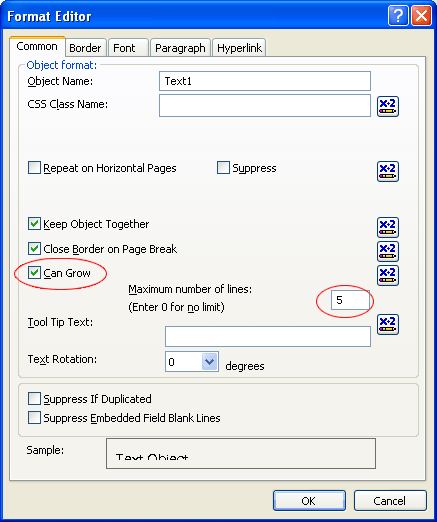









.jpg)


