பெரும்பாலான கணினி பயன்பாட்டாளர்கள் தங்களுடைய கணினிக்கு கடவுச்சொல் கொண்டு பூட்டி வைத்திருப்பர். தீடிரென கடவுச்சொல் தவறு என்று பிழைச்செய்தி வரும், நாம் எவ்வளவு தான் முட்டி மோதினாலும் கணினியை திறக்க முடியாது. அதுபோன்ற சூழ்நிலையில் இதற்கு வழி என்னதான் என்று பார்த்தால் கணினியை பற்றி அறியாதவர்கள் இயங்குதளத்தை நிறுவுதல் ஒன்றே வழி என்று கூறுவார்கள். ஆனால் கணினியில் எந்தவித மாற்றமும் செய்யமல் கடவுச்சொல்லை மாற்றியமைக்க எளிமையான வழி இருக்கிறது.
முதலில் நம்முடைய கணினியில் என்ன இயங்குதளம் நிறுவியுள்ளோமோ அந்த இயங்குதளத்தை சீடி/டிவிடி யிலோ அல்லது பெண்ட்ரைவிலோ
பூட் செய்து கொள்ளவும். பின் பூட் செய்த சீடி/டிவிடி அல்லது பெண்ட்ரைவினை கணினியில் இட்டு, பயாஸ் சென்று First Booting Device யை சீடி/டிவிடி அல்லது பெண்ட் இதில் ஒன்றில் ஏதாவது ஒன்றினை தேர்வு செய்து பின் பயாஸினை சேமித்து பின் அதிலிருந்து பூட் செய்யவும். கணினி பூட் ஆனவுடன் இயங்குதளத்தை நிறுவுவதற்கான தொடக்க விண்டோ தோன்றும் அதில் Repair your computer என்பதை கிளிக் செய்யவும்.
உங்கள் கணினி உள்ள இயங்குதளங்கள் பட்டியலிடப்படும். அதில் எந்த இயங்குதளத்தின் பயனர் கணக்கின் கடவுச்சொல்லை மாற்ற வேண்டுமோ அதை தேர்வு செய்து Next என்ற பொத்தானை அழுத்தவும். இதில் நீங்கள் எந்த இயங்குதளத்தின் பயனர் கணக்கின் கடவுச்சொல்லை மாற்ற நினைக்கிறீர்களோ அது எந்த கோலனில் நிறுவப்பட்டுள்ளது என்பதை குறித்து வைத்துக்கொள்ளவும். இங்கு விண்டோஸ் 7 D: கோலனில் நிறுவப்பட்டுள்ளது.
அடுத்ததாக தோன்றும் விண்டோவில் Command Prompt என்பதை கிளிக் செய்யவும்.
வரும் கட்டளை பலகையில் கீழ்காணும் கட்டளைகளை உள்ளிடவும்.
copy d:\windows\system32\sethc.exe d:\
மேலே குறிப்பிட்ட கட்டளையை உள்ளிட்டு என்டர் கீயை அழுத்தியவும். 1 file(s) copied. என்ற செய்தி வரும். அடுத்து மீண்டும் மற்றொரு கட்டளையை உள்ளிடவும்.
copy d:\windows\system32\cmd.exe d:\windows\system32\sethc.exe
கட்டளையை உள்ளிட்டு என்டர் கீயை அழுத்தியவுடன் மீண்டும் அதன் மேலே பதியட்டுமா என்ற உங்களிடம் கணினி கேட்கும். நீங்கள் Yes என்று தட்டச்சு செய்து என்டர் கீயை அழுத்தவும். 1 file(s) copied. என்ற செய்தி அடுத்த வரியில் தோன்றும்.
பின் கட்டளை பலகையினை மூடிவிட்டு கணினியை மறுதொடக்கம் செய்யவும். பயனர்கணக்கு முகப்புபக்கம் தோன்றும். அப்போது Shift+Tab கீகளை ஒரு சேர ஐந்து முறை தொடர்ந்து அழுத்தவும். அப்போது ஒரு கட்டளை பலகை தோன்றும். அதில் கீழ்காணும் கட்டளையை உள்ளிடவும்.
net user TCINFO passwd
இதில் net user என்பது இருப்பியல்பு கட்டளை ஆகும். TCINFO என்பது நீங்கள் மாற்ற இருக்கும் விண்டோஸ் பயனர் கணக்கின் பெயர் ஆகும். Passwd என்பது நீங்கள் புதியதாக மாற்ற நினைக்கும் கடவுச்சொல் ஆகும். அதை உங்கள் விருப்பபடி உள்ளிட்டுக்கொள்ளவும். அவ்வளவுதான் இனி நீங்கள் புதிதாக மாற்றிய கடவுச்சொல்லே செயல்படும்.
மீண்டும் வேறொரு பயனர் கணக்கிற்கு கடவுச்சொல்லை மாற்ற வேண்டுமெனில், முதலிலிருந்து மீண்டும் அப்படியே செய்யவும். இது விண்டோஸ் 8 ற்கும் பொருந்தும்.






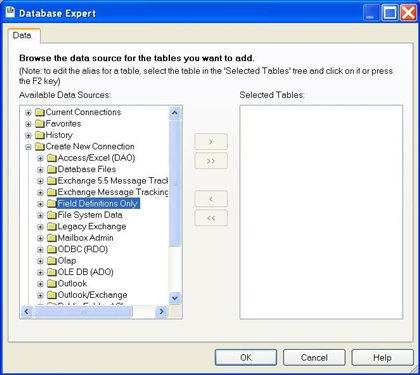
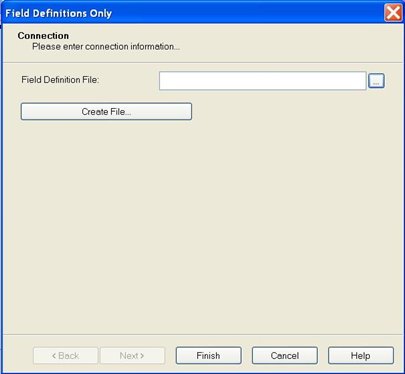
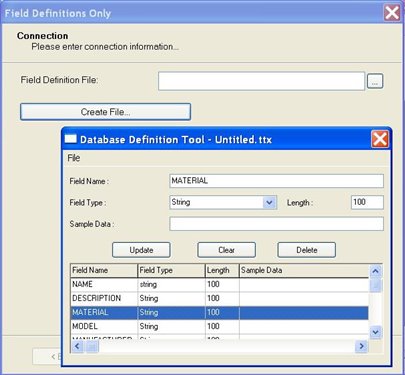
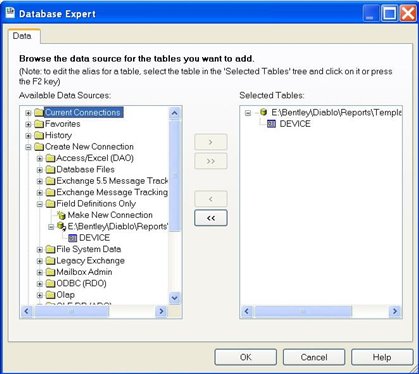

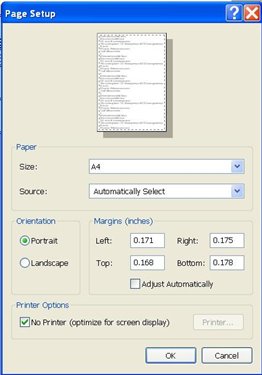
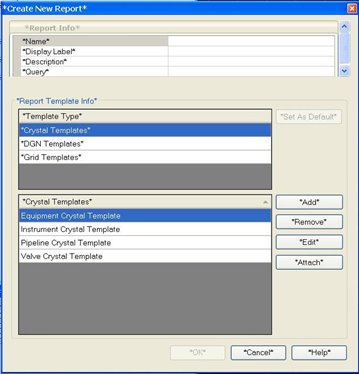
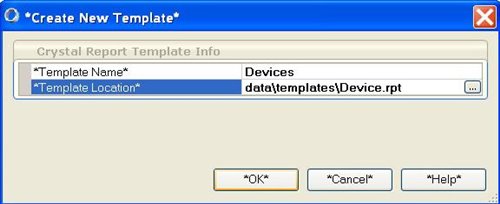
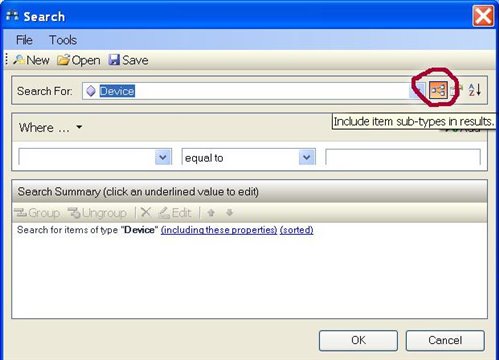
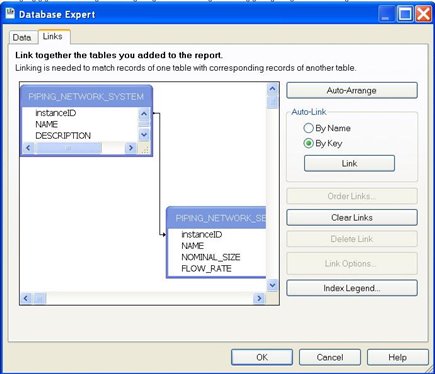
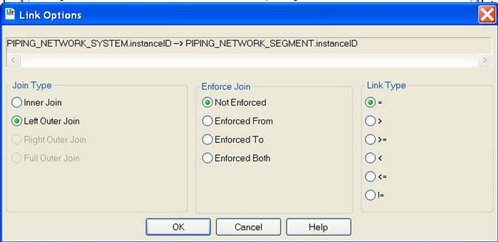
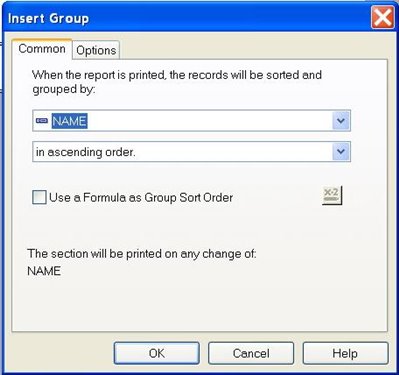
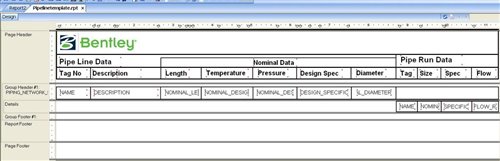
















.jpg)

